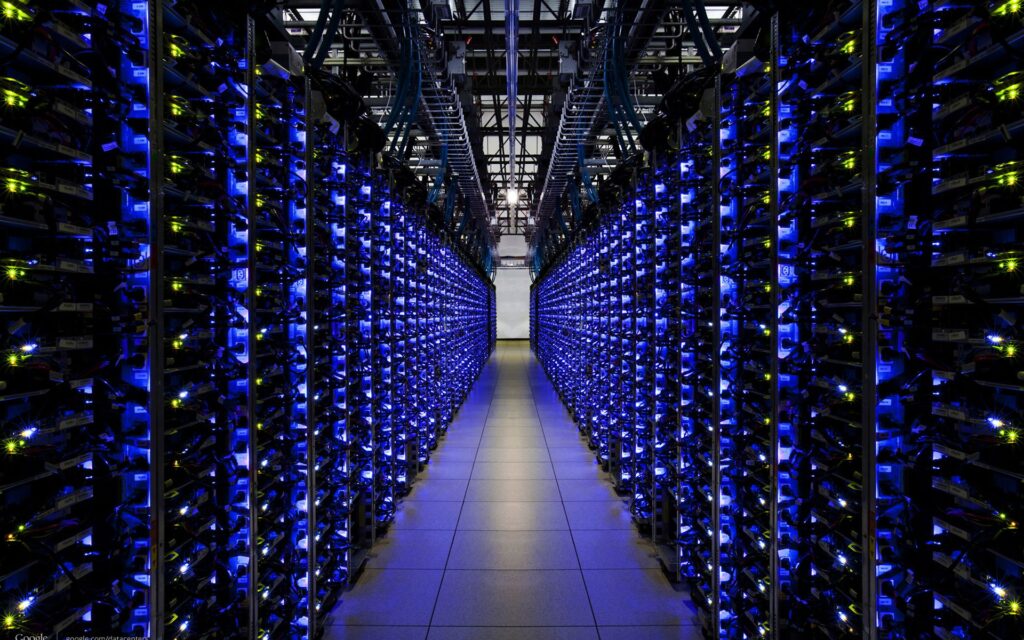When we are starting out creating our very first website, we needed a domain and vps web hosting, and this will be a hard task since we don’t know a thing or two regarding web hosting. Most of the time we get fooled to pay $50-$100 for something we didn’t know we can get for a lesser price, this is all because of the buzz words we didn’t really know. Most of use purchase addons that we didn’t know how if it would help or how to use it. This is crazy confusing to starters, that’s why we will help you identify your vps web hosting needs, and how to get it for the right price.

Identify your VPS web hosting needs
Would it be perfect if you know exactly what you need and how much you should pay for it? I’ve listed some pointers for you to identify your vps web hosting needs.
Start with a Budget
Set a budget that you are willing to cash out before looking for vps web hosting, for example $10 / month and you’ll be getting a decent web host service. Don’t buy those $3 / month web hosting because you’ll have more problems than you have now, those are crappy and slow like a turtle web host.
Disk Space and Storage
Disk space are the storage space that you’ll have your website on, the more files you have the faster you’ll reach your quota. Bandwidth is the maximum amount of data transfer each month or given period is monthly data transfer.
VPS Web Hosting Features
Web hosts offer pretty much the same thing, but a few differences in the features they offer can make one host better than the other.
Most shared web hosting offers the same features, but some of them as a different offer than the other. You should ask them regarding these features that they have.
- Guaranteed RAM
- Root Access
- Disk space and storage
- Virtualization and Automation Software
- 24/7 Support
- Free Domain Name
- Pricing
Customer Support
Customer support is very important, a good web hosting has a support ticket system, phone number where you can call anytime. These are ways for you to communicate with them if you have issues (trust me you’ll have one), ticket system should do it, but you need and immediate response, phone call is the way to go. Support should answer you within a day, depending on your location and it should solve your issue in a short time. Be patient during this time.
Server Location
Most of the time, server location really does matter for delivering your content. If you’re in the EU, you should get server near your location so you’ll have a faster website. This is rarely though, since web servers uses CDN that can help your site load faster in different parts of the globe.
Tip: Before paying your web host, make sure you search for web hosting coupons, like WEB HOST NAME COUPONS to save some $$, you might got lucky and find a 70% off coupon!
These are the basics if you wanted to check on your vps web hosting needs, there are other things to look out for like what kind of CMS are you going to use? How big is your website going to be? What other things you need for a web host? Those are really up to you to answer, but the basics are here for you to guide. If you have other questions, feel free to comment below!