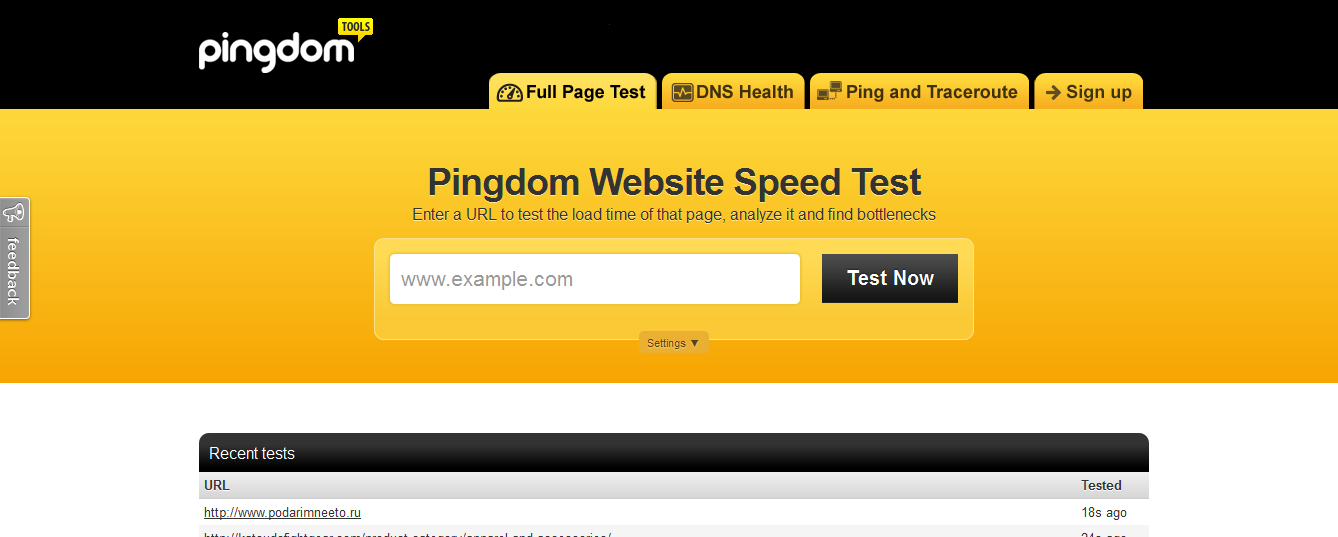VPS Hosting vs Dedicated Hosting, which one should I get?
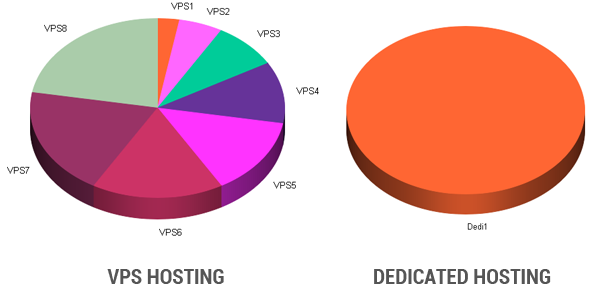
I’ve read this hundreds of times in the forums, social media and other web related groups. This questions has been asked hundred of times already and yet they still don’t know which one is best for them. So I decided to do a detailed comparison between the two to fully answer this question.
When it comes to hosting your website, you should choose carefully. It’s like choosing an apartment for your family, if you choose a 2 bedroom and you are composed of 6 people, you won’t really fit into that small space. This is almost the same with web hosting.
Concept of VPS Hosting
VPS stands for Virtual Private Server, this is more like an upgrade from shared hosting. VPS Hosting provides each user a partition from the physical server, each user uses their own resources that won’t be able to share to other users in that said server.
Most reason that web master chooses VPS Hosting is because their website outgrown their old shared hosting, this means traffic are now higher than normal. This means that your website is actually growing.
Common between VPS Hosting and Dedicated Server Hosting
VPS Hosting was mostly used to bridge the price gap of shared hosting and Dedicated Hosting, the main different between the two is really the high cost. When compared to shared hosting, VPS hosting is successful at providing some of the same things as dedicated hosting, but on a smaller scale.
If your choosing between VPS Hosting or Dedicated server hosting, the similarities between the two is that they have their own resources, storage and bandwidth.
Another feature is that they are highly customizable, with VPS and Dedicated Hosting, you can customize the security, the control panel or Cpanel. These are important if you want to manage your website hosting. These kind of features are the ones you won’t find in shared hosting.
The pricing structure however is similar from one another, VPS hosting is much cheaper compared to Dedicated Hosting. Payment is by resources you need, you can upgrade anytime if you wanted a larger amount of resources.
Web master usually starts their VPS hosting with a small package, and this will increase with each upgrade of resources. The mroe resources you need, the upgrade of price level you’ll have.
Downfall of VPS hosting
Often times, web master can’t afford a higher plan which ends up in a selecting the lowest plan available in their VPS provider, this will cost you more since you’re website won’t function properly and you will be forced to upgrade to a higher level of resources. This only happens to a busy website that have a massive amount of traffic.
It is always a good practice to assess the need of your website before going to any package of VPS Hosting or Dedicated Hosting. While some hosting companies will allow you to get additional resources, it is not practical and will cost more in the long run. It is always a better idea to upgrade on a next level VPS hosting before purchasing additional resources.
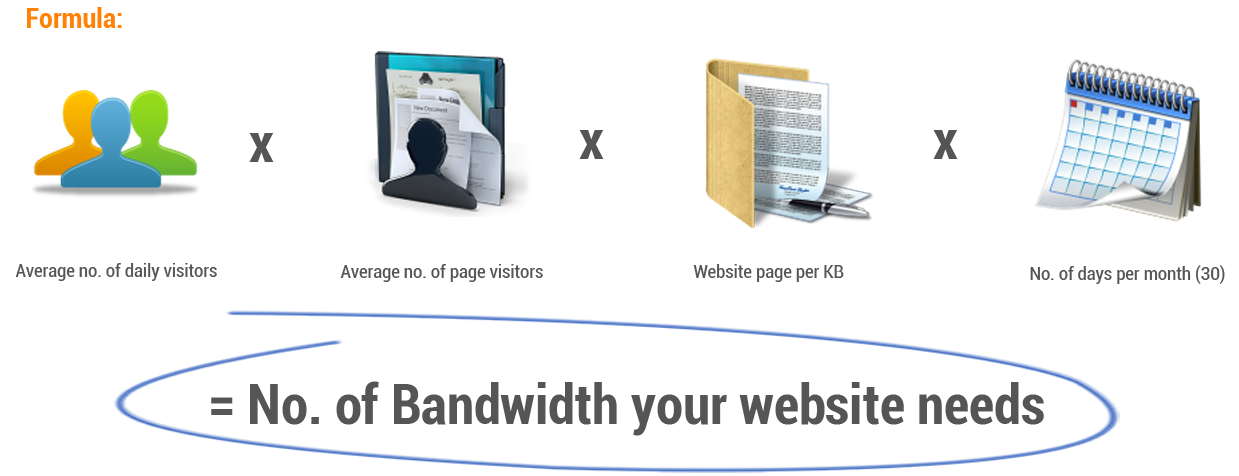
Formula for knowing how much bandwidth you actually need:
Average no. of daily visitors * Average no. of page visitors * website page per KB * No. of days per month (30) = No. of bandwidth your website needs
How to know Page Size?
You can check out Pingdom Tools to know your website’s average page size.
How to check website growth?
If your website is receiving an average of 200 visitors a day over the past 6 months, and it has grown last month into 1,500 visitors per day, you will be required to have more bandwidth than you needed when you started. Make sure you include this when using the formula above to measure traffic numbers.
When considering the level of resources on VPS Hosting or Dedicated Hosting packages, make sure you run the numbers first. We don’t want to suffer downtime because we choose the cheaper package with low resources.
Always round up the numbers, this gives us some margin for our website expected growth.
Bigger Package is always better
In web hosting, the bigger the package is always better. When you choose a VPS hosting or Dedicated Hosting, you want to reserve some resources in the near future. This will allow your website to grow without added expense, and will also allow your to expand into new areas, such as new website or a niche blog.
Comparison of Affordable VPS Hosting and Dedicated Hosting
In the early days, there’s a huge price gap between shared hosting and dedicated hosting. Web masters would spend at least $150 / month for a web hosting. However, VPS hosting changed all of that.
The difference of VPS hosting and Dedicated hosting gives you the entire server, this is going to be more secure type of hosting than a VPS hosting. The biggest difference between VPS hosting and dedicated hosting I think is the price range, if you want to run a smallest server from a hosting company, it will probably cost you $200 (I am assuming here). This is enough to get a very large VPS package, but once you reach it’s peak, it is time to upgrade to dedicated hosting.
Final Decision Between VPS and Dedicated Hosting
Choosing the right decision for your website will determine the number of resources needed and the future of your website. If you are starting small, choose the smallest VPS Hosting plan. You can upgrade when needed, this will allow you to manage your money and your site pretty well.
After using our formula and knowing the things we need to do when choosing what’s the best web hosting for our website. It’s time to get that into work, and manage your site pretty well. Especially if it’s the one that makes money.